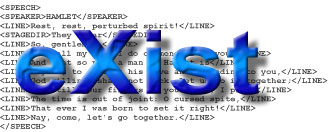
Never install a new version of eXist-db into the same directory as an older version.
Always create a backup of your data. In rare cases the new version is binary compatible with the old version, then and only then you can copy the old data directory (by default in $EXIST_HOME/webapp/WEB-INF/data) of the old version. Note: eXist-db needs to be stopped before copying files from the data dir.
Install the new version into a different location.
Check your configuration and adapt to your needs before starting the newly installed eXist-db instance.
Do a full restore of the data you backed up in the first step.
The 1.4 release is not binary compatible with the 1.2.x series. You need to backup/restore.
Indexing |
eXist 1.2.x used to create a default full text index on all elements in the db. This has been disabled. The main reasons for this are:
Please consider using the new Lucene-based full text index. However, if you need to switch back to the old behaviour to ensure backwards compatibility, just edit the system-wide defaults in conf.xml: <index>
<fulltext attributes="false" default="none">
<exclude path="/auth"/>
</fulltext>
</index> |
|---|---|
Document Validation |
Validation of XML documents during storage is now turned off by default in conf.xml: <validation mode="no"> The previous auto setting was apparently too confusing for new users who did not know what to do if eXist refused to store a document due to failing validation. If you are familiar with validation, the use of catalog files and the like, feel free to set the default back to auto or yes. |
Cocoon |
eXist does no longer require Cocoon for viewing documentation and samples. Cocoon has been largely replaced by eXist-db's own URL rewriting and MVC framework. Consequently, we now limit Cocoon to one directory of the web application (by default $EXIST_HOME/webapp/cocoon) and moved all the Cocoon samples in there. For the 1.5 version, we will completely remove Cocoon from the standard distribution, though we continue to provide a separate eXist-as-Cocoon-block distribution. |